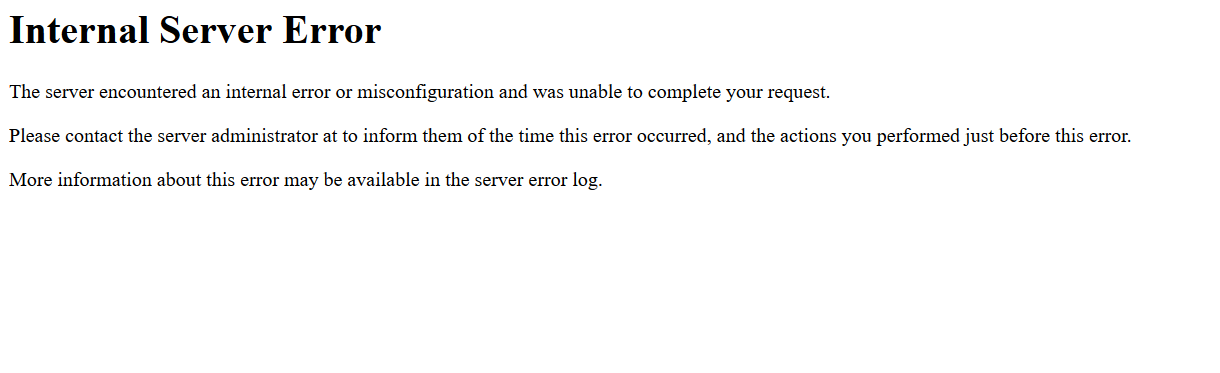- Registriert
- 9. Aug. 2015
- Beiträge
- 365
- Punkte
- 68
- XF Version
- 2.2.10 PL1
- XF Instanz
- Hosting
Hallo zusammen,
ich würde gerne eine freundliche Internetadresse einrichten.
Also ersteres sollte verfügbar sein..
Kann mir jemand sagen, was ich genau in der .htaccess anpassen muss?
Man findet dazu viele Versionen, aber bezüglich XenForo wollte ich hier doch noch einmal lieber nachfragen, da das sicherlich jemand eingerichtet hat.
ich würde gerne eine freundliche Internetadresse einrichten.
Wenn diese Einstellung aktiviert ist, enthalten die vom System generierten Links keine Einträge mehr wie, zum Beispiel, "index.php?". Jedoch muss vor Aktivierung dieser Funktion dafür gesorgt werden, dass mod_rewrite auf dem Server verfügbar und eine entsprechend angepasste .htaccess-Datei im Verzeichnis vorhanden ist.
Also ersteres sollte verfügbar sein..
Auf den xy WebHosting-Servern ist das Apache-Modul mod_rewrite bereits standardmäßig aktiv. Damit Ihre Rewrite Rules greifen können, schalten Sie die sogenannte RewriteEngine ein.
Kann mir jemand sagen, was ich genau in der .htaccess anpassen muss?

Man findet dazu viele Versionen, aber bezüglich XenForo wollte ich hier doch noch einmal lieber nachfragen, da das sicherlich jemand eingerichtet hat.